iPadOS 26: The Biggest Leap Yet for iPad

Apple has unveiled iPadOS 26, its most powerful iPad update to date—packed with innovations that supercharge productivity, creativity, and personalization.
A Fresh, Expressive Design

The new Liquid Glass UI offers a translucent, responsive look across Lock Screen, Control Center, and app icons. Enhanced customization and dynamic effects bring the iPad experience to life.
Next-Level Multitasking

An all-new windowing system lets users freely resize and position app windows, tile them with gestures, and switch effortlessly using Exposé or Stage Manager. A new menu bar streamlines navigation and command access.
Smarter with Apple Intelligence
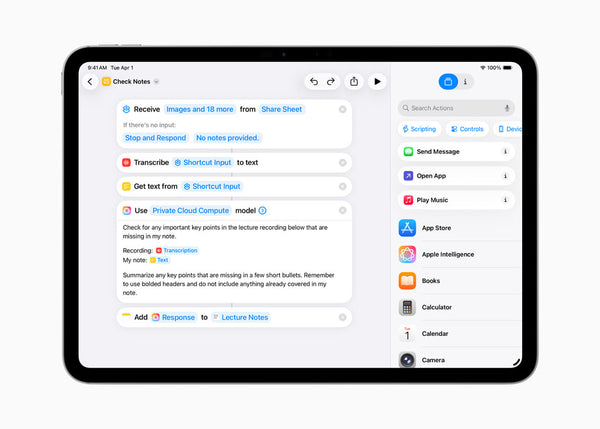
Live Translation, Genmoji, and Image Playground elevate communication and creativity. Intelligent Shortcuts allow advanced automation, like comparing lecture notes to audio recordings.
Enhanced File Management
The Files app adds collapsible folders, resizable columns, folder customization, and Dock integration. You can now set default apps for file types—perfect for power users.
Preview & Creativity Tools

Preview finally comes to iPad, with full PDF editing, Apple Pencil markup, and AutoFill. New Background Tasks, Local capture, and audio input controls boost creative workflows.
New & Updated Apps
The Journal app supports multimedia journaling with map views. Apple Games and Game Overlay bring a unified gaming hub. Messages introduces chat Backgrounds, Polls, and more.
More Coming to iPad
With the Phone app now on iPad, features like Call Screening and Hold Assist are just a tap away. Accessibility gets a major upgrade with Accessibility Reader and Braille Access.
iPadOS 26 is available in developer beta now, with a public beta next month and full release this fall. Compatible with select iPads—M1 and later required for Apple Intelligence features.
